I don’t know how popular Node.js still is, but it is always fun to learn new programming languages. If you have previously worked with relational databases such as SQL database with Node.js, you must’ve noticed that there are several node packages available to enable application integration with SQL database. However, while building commercial applications, developers always want to use packages that are backed by professional support and a lively community. One such module is Tedious which we will discuss today.
What is Tedious?
Tedious is a Node package that provides an implementation of the TDS protocol, which is used to interact with instances of Microsoft’s SQL Server. Since Tedious is built entirely using Javascript, it is platform independent and can connect to SQL instances deployed on cloud or on premise. It has a lively community that is actively contributing to it and addresses feedback promptly. The best thing about Tedious is that Microsoft actively contributes to it and keeps it at par with the latest features rolled out to SQL server. It is even better than other packages because it is backed by Microsoft support.
Sample
We will build a sample that uses Tedious to fetch data from Microsoft Azure SQL database. You can download the sample from GitHub by clicking on the button below.
Objective
We will build a very simple application that fetches names and phone numbers from a table in SQL database and renders the data on page.
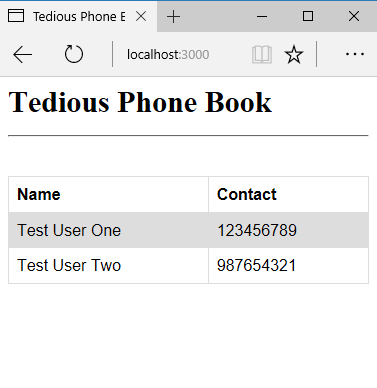
I will use the popular Express web application framework and the Vash template engine to build the sample application. Vash is my preferred template engine because it uses Razor syntax and resembles ASP.net MVC.
Note
The sample does not illustrate all the best practices you should follow for building Node.js applications. I encourage you to modify the sample and make it production ready. You can submit a pull request and I will attribute you in this post if you do so. I will use this sample to demonstrate something awesome in a later post to answer a very popular question that people keep asking me. I encourage you to subscribe if you don’t want to miss out.
File.. New Project
For this application, you should have Node.js tools for Visual Studio installed on your system. This installation will get you project templates and tools for developing Node.js applications. I assume that you are already familiar with components of a Node.js application as I can not explain everything in a single blog post. Here is a great tutorial from StrongLoop to get you started.
Create a new project named PhoneBook and add the following npm modules to the application:
- Express:
$ npm install express --save - Vash:
$ npm install express --save
Navigate to the server.js file and initialize express and vash.
var http = require("http");
var express = require("express");
var app = express();
app.set("view engine", "vash");
To create controllers in our aplication, create a folder named controllers and add a file named index.js to it. This file would serve as point of entry for all the controllers in our application. For this sample we will have a single controller named homeController which will be defined in another file. Let’s initialize homeController using the following code, you can add more controllers later and initialize them in this file.
(function (controllers) {
var homeController = require("./homeController");
controllers.init = function (app) {
homeController.init(app);
};
})(module.exports);
Now, let’s set up the homeController that we initialized above. Add a new file named homeController.js to the controllers folder. In the controller, we will define the routes to which the controller will respond and the data that would be passed to views as response. We will later build a data access library that will fetch data from the database to segregate controllers from data access logic. Write the following code in the homeController.
(function (homeController) {
var data = require("../data");
homeController.init = function (app) {
app.get("/", function (req, res) {
data.getDirectory(function (err, results) {
res.render("index", {
title: "Tedious Phone Book",
error: err,
data: results,
});
});
});
};
})(module.exports);
The above code is fairly straightforward. The init function specifies that homeController would respond to requests made on the default route. On receiving a request, the controller makes a call to the getDirectory function and returns the data returned as response to the index view. Let’s first create the index view and afterwards the data access layer of the application.
To initialize the controllers, add the following code to server.js file.
var controllers = require("./controllers");
controllers.init(app);
Create a new folder named views in the project and add a master view named layout.vash to it. Add the following HTML markup to the file.
<html>
<head>
<style>
table {
font-family: arial, sans-serif;
border-collapse: collapse;
width: 100%;
}
td,
th {
border: 1px solid #dddddd;
text-align: left;
padding: 8px;
}
tr:nth-child(even) {
background-color: #dddddd;
}
</style>
<title>@model.title</title>
</head>
<body>
<div>@html.block("body")</div>
</body>
</html>
Next, add the index view by adding another file named index.vash in the folder. The following markup will create a table populated with all the phone numbers.
@html.extend("layout", function(model){ @html.block("body", function(model){
<h4>
@model.title
<hr />
</h4>
@if(model.error){
<h2>Error: @model.error</h2>
} @else{
<table>
<tr>
<th>Name</th>
<th>Contact</th>
</tr>
@model.data.forEach(function(person){
<tr>
<td>@person.PersonName</td>
<td>@person.PhoneNumber</td>
</tr>
})
</table>
} }) })
Let’s quickly develop the data access layer to fetch data from Azure SQL database. But before we do so, you need to create a table with the definition outlined below.
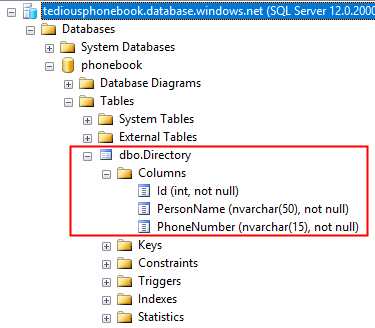
Add a few records to the table that will get rendered on the screen when we deploy the application.
Create a folder named data in the project and add a javascript file named index.js to it. Write the following code in the file.
(function (data) {
var database = require("./database");
data.getDirectory = function (next) {
database.getDirectory(next);
};
})(module.exports);
The index file acts as a Repository abstraction of the underlying database. The implementation specific to Azure SQL database is contained within the database.js file which we will define next. The getDirectory function of index simply invokes the associated function contained in database.js.
Before we add any code in database.js, we need to install the Tedious npm package. Use the following command to add the package to the project.
npm install tedious --save
Next, in the file, add the necessary database connection properties. Note that these values should ideally be populated from a separate configuration file and are presented here as such only for the sake of simplicity.
(function (database) {
var Connection = require("tedious").Connection;
var config = {
userName: "USERNAME",
password: "PASSWORD",
server: "DATABASE SERVER NAME.database.windows.net",
options: {
database: "phonebook",
encrypt: true,
rowCollectionOnDone: true,
},
};
// We'll add more code here.
})(module.exports);
Now, let’s define the function that queries the database and returns the result as a JSON object to the view. The below function will establish a connection, issue a select query against the database and invoke the callback function with the results of the query.
database.getDirectory = function (next) {
var connection = new Connection(config);
connection.on("connect", function (err) {
if (err) {
next(err, null);
} else {
var Request = require("tedious").Request;
var request = new Request(
"select PersonName, PhoneNumber from Directory",
function (err, rowCount, rows) {
if (err) {
next(err, null);
}
}
).on("doneInProc", function (rowCount, more, rows) {
var jsonArray = [];
rows.forEach(function (columns) {
var rowObject = {};
columns.forEach(function (column) {
rowObject[column.metadata.colName] = column.value;
});
jsonArray.push(rowObject);
});
next(null, jsonArray);
});
connection.execSql(request);
}
});
};
Finally, add the following statements in server.js that start the server with listener attached to port 3000.
var server = http.createServer(app);
server.listen(3000);
To debug, simply press F5 and navigate to http://localhost:3000 in your browser.
Did you enjoy reading this article? I can notify you the next time I publish on this blog... ✍